If you’re stuck on creating content for your website or marketing campaign, here are some ideas and tools that might help you get started.
- Utilize speech to text – This handy tool is now available on most smartphones. I used Dragon Software before it became part of mobile operating systems. Speak your content thoughts into an email and send them to yourself for further editing.

- Make a content flow chart to figure out your content structure – Use a system like bubbl.us if you want to collaborate and like online drag and drop tools.
- Talk it through – and record it. Listen to it. Do the same with friends. Walk them through your website vision and listen to their comments and suggestions. Usezoom.us to record video conversations with screen sharing.
- Utilize existing content. You may already have useful content in your social media accounts. Look at your facebook feed and old livejournal posts and see what might be of use to your website visitors.
- Look at other websites in your interest area to see what gets them good rankings. Put keywords into Google that are what you think people would use to find your offerings online and see what websites use advertising to get placement and which ones are organically high in the rankings.
- Use Google’s Keyword Tool to see what people search for regularly related to your target keywords. This is a nice tool because it narrows it down to location, so you can see what users locally are searching for and tailor your writing accordingly.


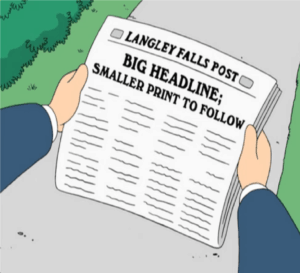 I use dummy text when creating a site while content is being developed. It can add some humor to the challenging process of content creation while also motivating feedback during the design process.
I use dummy text when creating a site while content is being developed. It can add some humor to the challenging process of content creation while also motivating feedback during the design process.